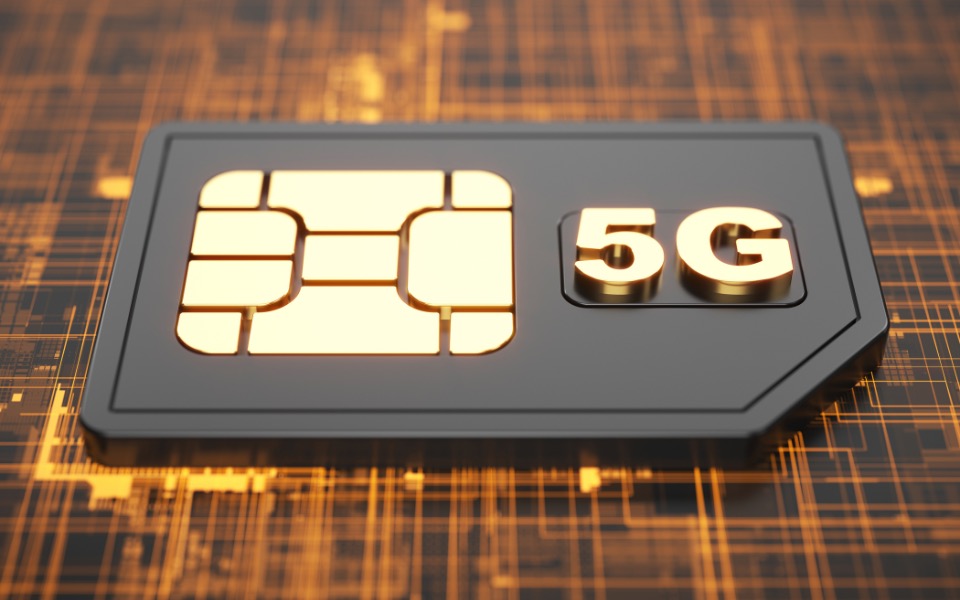Electronic SIM cards, or eSIMs, represent a significant leap in mobile technology, allowing devices to connect to mobile networks without the need for a physical SIM card. This technology has enabled users to store multiple plans from different carriers on a single device, making it an ideal choice for frequent travelers or those who wish to separate personal and business lines. Managing multiple eSIMs can significantly enhance a user’s ability to stay connected in various regions without the hassle of swapping out physical SIM cards.
As the adoption of eSIM technology has grown, so has the versatility of devices. Many smartphones, including recent iPhone models, are equipped to handle more than one eSIM, enabling two active plans to be used simultaneously. This not only allows for greater connectivity options but also offers the convenience of maintaining several numbers and data plans on the same device. Understanding how to manage and switch between these eSIM profiles can optimize a user’s mobile experience and ensure seamless connectivity.
Setting up and managing multiple eSIMs requires following specific steps to activate and configure each plan according to the user’s needs. With the proper guidance, individuals can easily navigate their device’s settings to add or remove eSIM plans, adjust preferences for data usage, and even allow for cellular data switching between eSIMs when necessary. The process is designed to be user-friendly and secure, fostering a more flexible and efficient way to manage mobile communication.
Understanding eSIM Technology
In the era of connectivity, eSIM technology marks a significant leap forward, offering users flexibility and efficiency that traditional SIM cards cannot match. This new approach integrates the identification technology directly into devices, streamlining the management of multiple carrier plans.
What Is an eSIM?
An eSIM, or electronic SIM, embodies a progressive type of SIM card that is embedded directly into a device. Unlike its physical counterpart, it does not require a physical swap to change plans or carriers. Users can easily download and activate cellular plans from various providers, supporting the notion of seamless global connectivity.
Benefits of eSIM Over Traditional SIM Cards
- Multiple Plans Management: eSIM supports the capacity to store and switch between multiple carrier profiles without requiring the user to physically exchange SIM cards.
- Enhanced Flexibility: For travelers or those requiring separate business and personal numbers, eSIMs offer the ability to maintain numerous plans and numbers on a single device.
- Space-Saving Design: Without the need for a SIM tray, devices with eSIM can make better use of the limited space within, potentially supporting improved hardware features or larger batteries.
Device Compatibility and Requirements
Device compatibility is crucial when considering an eSIM. Currently, the latest generations of devices such as smartphones, tablets, and smartwatches — notably those by Apple like the iPhone series — offer eSIM capability. The integral requirements of eSIM usage include having a compatible device and making sure the chosen carrier(s) support eSIM technology. With this alignment, users may enjoy simultaneous access to multiple data plans and phone numbers.
Setting Up eSIMs on Your Device
The integration of eSIM technology allows for seamless management of multiple cellular plans on compatible devices such as the iPhone XR.
Activating an eSIM
To activate an eSIM, users typically need to go into their device’s Settings and navigate to the Cellular Settings. Here, the option to Add a Cellular Plan can be found, which may require scanning a QR code provided by the mobile carrier. Once scanned, the eSIM begins the activation process, which should culminate in the plan being activated on the device.
Managing Multiple eSIMs
After activation, managing multiple eSIMs involves arranging them within the device’s cellular settings. Users can set a default line for calls and texts and designate which eSIM to use for cellular data. On the iPhone XR, the Allow Cellular Data Switching option becomes relevant when two or more eSIMs are activated, providing flexibility for data use across different carriers.
Managing your mobile plans effectively can help avoid bill shocks and optimize savings, paralleling the benefits touted by online platforms such as those offering mobile refills.
Using eSIMs for Travel and Work
Managing multiple cellular plans on a single device has been revolutionized by eSIM technology, allowing travelers and professionals to seamlessly switch between personal, work, and travel data plans.
Balancing Personal and Work Plans
With the advent of eSIMs, individuals can maintain separate lines for personal and business use on devices like the iPhone 13. This dual functionality enables users to have a dedicated business line while keeping their personal number active. By configuring an eSIM for work-related communication, professionals can ensure that they have access to enterprise resources without compromising their private contacts.
Traveling with eSIMs: Avoiding Roaming Fees
Frequent travelers can leverage eSIMs to subscribe to local data plans when visiting countries like mainland China, thus avoiding exorbitant roaming fees. For example, an Unlimited Data T-Mobile plan can offer extensive coverage across the United States. This makes it possible to stay connected for the entire duration of a trip without incurring unexpected charges. It is essential to have a data plan that supports your travel needs while providing the necessary connectivity to keep in touch with work obligations.
Advanced eSIM Features
eSIM technology enhances mobile connectivity by providing advanced features such as seamless network switching and the ability to manage multiple eSIMs. These capabilities offer a more flexible and efficient experience for users who need to juggle various cellular plans.
Network Switching and Data Management
Network switching is a standout feature of eSIM technology, allowing devices to switch between different network providers dynamically. This is particularly useful when traveling, as it enables users to shift to a local network for better rates and coverage without needing to swap out physical SIM cards. Data management is another critical aspect, with users able to monitor and control their data usage across multiple eSIM profiles directly from their device’s settings.
For example, devices like the iPhone 13 support two active eSIMs, enabling not just storage but simultaneous use. Cellular data switching comes into play here, where the phone automatically selects the eSIM with the best connectivity or the one designated for data usage at a particular time.
Dual SIM Functionality with eSIM and Physical SIM
The dual SIM feature of modern smartphones combines an eSIM with a traditional nano-SIM in the SIM tray, allowing users to maintain two separate phone numbers and cellular plans on a single device. This can facilitate a work-life balance by keeping personal and business lines distinct and easily manageable.
Apple’s approach to dual SIM functionality permits the use of a physical SIM along with an eSIM, providing users with the freedom to have two active phone lines. This can be configured to allow data switching so that if one line has a weak signal or data cap, the device can switch to the other line to ensure uninterrupted service.
Frequently Asked Questions
Discover insightful and direct answers to common inquiries about managing multiple eSIM plans, ensuring a seamless cellular experience across various devices.
What is the process for activating an eSIM on recent iPhone models?
Activating an eSIM on recent iPhone models involves scanning a QR code provided by the carrier or using the carrier’s app to download the eSIM profile, then setting it up in the iPhone’s Settings app under Cellular options.
How can I manage different carriers on a dual SIM iPhone?
On a dual SIM iPhone, you can manage different carriers by designating one as your primary line for calls and texts, and the other for mobile data, or use each line for different purposes like business and personal communications. The settings for each can be adjusted in the Cellular section of the Settings app.
Is it possible to store multiple cellular profiles on a single eSIM?
Yes, a single eSIM can store multiple cellular profiles, though only one can be active at a time. Users can store and switch between different profiles as needed, for example, when traveling internationally.
Can two eSIMs operate simultaneously on a device?
Most devices do not support two eSIMs operating simultaneously, but a dual SIM device can support one eSIM and one physical SIM at the same time, allowing users to use two different numbers or carriers.
What are the steps to switch between multiple eSIM plans on my Samsung phone?
To switch between multiple eSIM plans on a Samsung phone, navigate to Connections in the Settings menu, tap SIM card manager, and select the desired eSIM profile to activate. It’s essential to ensure that the device supports eSIM functionality and that the profiles are already installed.
How to toggle between different eSIM profiles on an Android device?
Toggling between different eSIM profiles on an Android device typically involves going into the Network & Internet settings, tapping on the Mobile Network, selecting the carrier, and choosing the profile or plan you wish to switch to at that moment.