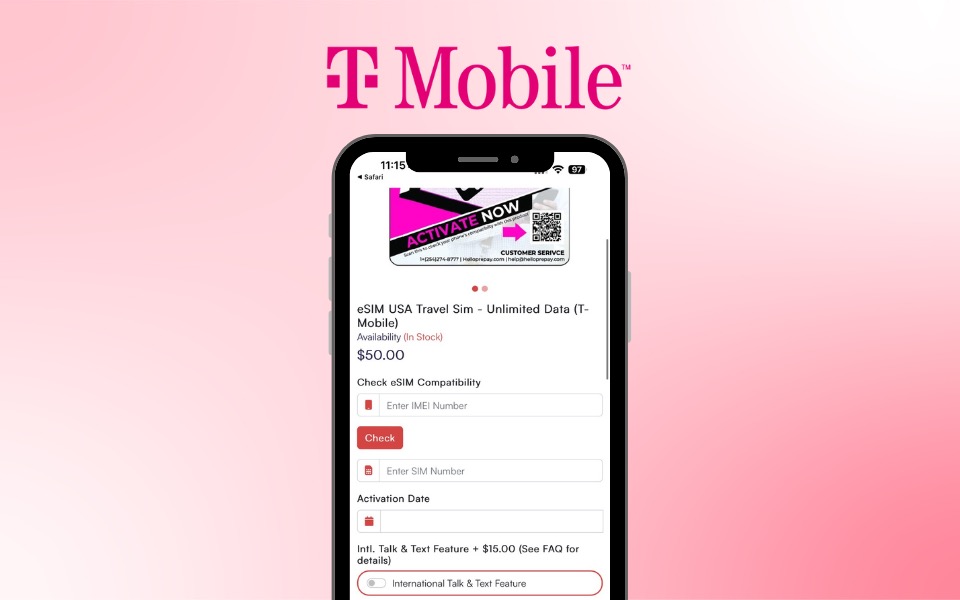Introduction
In a world where staying connected is paramount, T-Mobile introduces its groundbreaking Prepaid eSIM app. Tailored for a diverse audience, including travelers entering the U.S., existing T-Mobile customers seeking an additional prepaid line, and individuals eager to test drive America’s fastest 5G network, this app is more than just a tool; it’s a gateway to seamless and flexible connectivity.
As technology continues to advance, the Prepaid eSIM app positions itself at the forefront of innovation, revolutionizing how users approach mobile connectivity. This blog post delves into the intricacies of the app, uncovering its unique features, activation process, and troubleshooting tips, providing you with a comprehensive guide to unlocking the full potential of T-Mobile’s Prepaid eSIM.
About the App
Target Audience
Catering to the needs of a diverse user base, the Prepaid eSIM app is designed with precision and purpose. Travelers arriving in the U.S. find it a reliable companion for instant connectivity. Existing T-Mobile customers, desiring the flexibility of a secondary prepaid line, discover a seamless solution within the app. For those intrigued by the Un-carrier’s reputation but hesitant to commit, the app offers a risk-free test drive to experience America’s fastest 5G network.
Activation Requirements
The app extends its capabilities to users with iPhones or Android devices equipped with eSIM technology. Whether you’ve purchased your device from T-Mobile or unlocked it from another provider, the app ensures a smooth activation process. Access to a data connection via Wi-Fi or Cellular is a prerequisite, offering users the freedom to activate their eSIM from the comfort of their homes. Best of all, there are no fees associated with activating a device using the eSIM feature. Some other requirements include:
- Must have an iPhone or Android device with eSIM capability.
- Possess a device either purchased from T-Mobile or SIM unlocked (contact the original provider for assistance).
- Activation must occur within the U.S.
Download and Compatibility
Available for download on both the Apple App Store and Google Play Store, the Prepaid eSIM app seamlessly integrates into your mobile experience. Compatible exclusively with devices featuring eSIM capabilities, the app leverages cutting-edge technology to provide a hassle-free and efficient activation process.
T-Mobile’s Unlimited Data eSIM
T-Mobile’s Unlimited Data eSIM is a groundbreaking offering, transcending the boundaries of traditional data limitations and transforming the way users experience mobile connectivity. This innovative eSIM stands out in the market by providing users with an unparalleled unlimited data experience, ensuring that their digital activities remain unbounded, unrestricted, and free from the constraints of data caps.
Compared to other eSIMs, T-Mobile’s Unlimited Data eSIM distinguishes itself with its focus on limitless connectivity. While many eSIMs come with data limitations or varying degrees of throttling, T-Mobile’s offering takes a bold step by providing users with true unlimited data. This means no more anxieties about exceeding limits or facing reduced speeds, empowering users to stream, browse, and connect without hesitation.
This eSIM gem from T-Mobile is not confined to a specific region or limited in its application. Users can activate the Unlimited Data eSIM on iPhones or Android devices equipped with eSIM technology, whether they’ve purchased their devices from T-Mobile or unlocked them from other providers. The activation process is designed for ease, ensuring users within the U.S. can seamlessly tap into the benefits of unlimited data on America’s fastest 5G network.
Available Prepaid Plans
T-Mobile Prepaid eSIM plans provide the benefit of accessing the carrier’s 5G network, with unlimited talk, text, and high-speed data options. Choosing a plan that fits the customer’s usage patterns is straightforward:
- Talk & Text: Unlimited access, suitable for basic communication needs.
- Data Plans: Ranging from limited high-speed data to plans offering unlimited high-speed data, catering to those with greater internet consumption.
Regardless of any prepaid plans, activating T-Mobile’s eSIM is a straightforward and user-friendly process, providing an effortless onboarding experience for users eager to embrace unlimited connectivity. The activation process is conveniently facilitated within the dedicated T-Mobile Prepaid eSIM app, ensuring a smooth transition to an unrestricted data experience.
How to Activate T-Mobile Service
Step-by-Step Activation
Unlocking the power of T-Mobile’s eSIM technology is a straightforward process with the Prepaid eSIM app. From downloading the app to selecting your prepaid plan, entering credit card information, and completing the activation, this section provides a step-by-step guide to ensure a smooth onboarding experience.
- 1. Download the T-Mobile Prepaid eSIM app.
- 2. Enter your email address and select “Let’s go.”
- 3. Allow app access to your location if prompted.
- 4. Input your ZIP code for primary service usage.
- 5. Choose your prepaid plan and review the service terms.
- 6. Enter credit card information, set up a PIN, and review your order.
- 7. Submit payment and wait for T-Mobile service setup.
- 8. On the “Install Cellular Plan” screen, continue to download and install your eSIM.
- 9. Follow on-screen prompts to complete the eSIM download, naming and choosing a primary line.
Re-download eSIM
For those instances when a re-download is necessary, whether due to accidental deletion, device upgrades, or connection issues, there is a solution for each possible scenario:
Scenario 1: Accidental Deletion
If you accidentally deleted your eSIM, follow these steps to re-download it:
- 1. Open the T-Mobile Prepaid eSIM app on your device.
- 2. Navigate to the app menu or settings section.
- 3. Look for an option related to “Manage Plans” or “Download eSIM.”
- 4. Select the option that allows you to re-download or re-install your eSIM.
- 5. Follow the on-screen prompts to initiate the download process.
Scenario 2: Phone Upgrade and Transfer
If you’ve upgraded your phone and want to transfer your eSIM line of service to your new device:
- 1. On your new device, download and install the T-Mobile Prepaid eSIM app.
- 2. Open the app and log in with your T-Mobile credentials.
- 3. Navigate to the “Transfer eSIM” or “Transfer Service” section.
- 4. Follow the prompts to initiate the transfer process.
- 5. Once completed, your eSIM line will be transferred to your new device.
Scenario 3: Connection Loss during Download
If you lost connection during the initial eSIM download, and it didn’t get installed properly on your device:
- 1. Ensure you have a stable and reliable Wi-Fi or Cellular data connection.
- 2. Open the T-Mobile Prepaid eSIM app.
- 3. Check if there’s an option to resume or re-download the eSIM.
- 4. If not, contact T-Mobile customer support at 1-877-778-2106 for assistance.
Errors and Support
Common Error Messages
Encountering an error can be a common part of any technological journey. To ensure a seamless experience, here are solutions to address some common error messages that users might encounter during the activation process:
- 1. Oops, you lost connection:
- Ensure a stable Wi-Fi or Cellular signal.
- Try a different Wi-Fi network if possible.
- 2. Oops, your receipt isn’t ready yet:
- Wait for the receipt to load or check My T-Mobile under account history.
- 3. Error 501: Device is incompatible or locked:
- Ensure an eSIM-compatible device (iPhone Xs or newer).
- Contact the device provider for unlocking.
- 4. Error 502: Email already a T-Mobile account:
- Use a different email address for a new account.
- 5. Error 503: eSIM limit reached:
- Delete an existing eSIM profile to free up space.
- 6. Error 504 and Error 505: Technical Issues:
- Ensure a strong Wi-Fi or Cellular connection.
- Contact T-Mobile for further assistance.
Understanding Common Issues
Customers often face a recurrent set of challenges with their eSIM that may include activation problems, persistent error messages, or difficulties adding or managing their T-Mobile ID. A common error involves compatibility checks which can be addressed by verifying the device’s make and model during initial setup. Troubleshooting steps for devices can be critical, as not all phones support the eSIM technology.
- Activation Issues: Ensuring the device supports eSIM and is unlocked.
- Error Messages: Resolving errors by updating to the latest software version.
- T-Mobile ID Concerns: Registering with an email not previously associated with another T-Mobile ID.
With these troubleshooting tips, users can navigate through common errors seamlessly, ensuring a smooth activation process for T-Mobile’s Prepaid eSIM app. In case of any persistent issues, T-Mobile’s expert support team is just a call away, ready to provide further assistance and ensure users get the most out of their connectivity experience.
Conclusion
T-Mobile’s Prepaid eSIM app transcends traditional connectivity methods, offering users a dynamic and flexible solution to their mobile needs. Whether you’re a traveler seeking instant connectivity, an existing customer looking for an additional line, or someone curious to experience America’s fastest 5G network, this app is your key to unlocking a world of possibilities. Embrace the future of connectivity with T-Mobile’s Prepaid eSIM app — where innovation meets convenience.